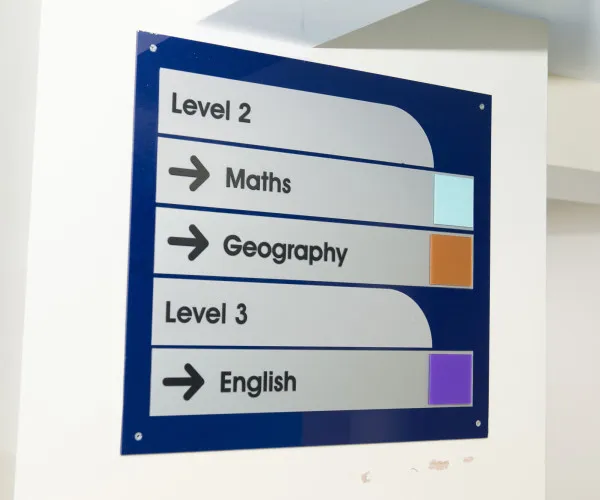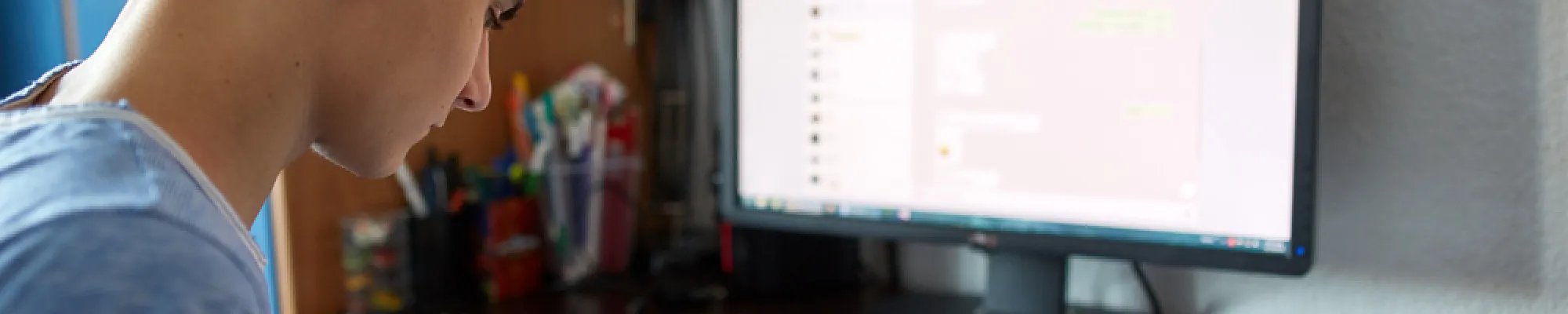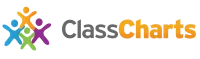- For Students, Parents/Carers
- The Behaviour System
- Careers Information & Guidance (Progression)
- Charging & Remissions
- E-Safety links and advice
- Free School Meals
- Remote Learning Provision
- Home Learning
- Home School Agreement
- Letters Home
- Mental Health and Wellbeing
- New Students
- Reading for Pleasure at Home
- Safeguarding
- School Cash Office (Scopay)
- SEND
- Snow & Adverse Weather
- Temple Newsam Community Partnership
- Enrichment
Remote Learning Provision
In the event of face to face teaching being unable to take place in school, TMHS is committed to safeguarding students’ access and entitlement to the full curriculum via remote learning. This will include both live and pre-recorded lessons (resources with teacher audio). All information relating to remote learning will be provided for parents and carers via the Arbor application with remote learning information for all students also posted via Arbor. We strongly encourage all parents and students to download this application.
We have a range of support materials available below for both parents/carers and students.
Please note that a student’s education might look different from our standard approach but will mirror the full curriculum offered in school where possible.
Subjects that require a practical approach, will set learning which underpins students’ theoretical understanding.
We encourage all parents and carers to support students to engage with further learning. A range of platforms can be utilised to support this:
Accessing remote education
How will my child be taught remotely and how we access any online remote education you are providing?
Our remote learning provision will take a blended approach with a mixture of LIVE lessons, tutorials and independent work. All LIVE lessons and tutorials will be delivered on Microsoft Teams and take place within timetabled slots. Students must use their Office 365 logins to access Microsoft Teams, which can also be found in their planners or can be requested from school.
Students in Key Stage Five will have all their lessons via Microsoft Teams.
Please take the time to view our student page for student guides and video tutorials for these online platforms.
Microsoft Teams can be used through a mobile device and work can then be conducted on paper and submitted as photographic evidence, either on Arbor or as an e-mail attachment. Students should continue to use their school books whenever possible if this is the case.
Engagement and Feedback
What are your expectations for my child’s engagement and the support that we as parents and carers should provide at home?
We expect students to engage fully with all learning set for them and to always seek support from their teachers via e-mail if needed. We expect students to stick to their normally daily routines as they would in school as much as possible. This will support students to complete all learning, support their physical and mental welfare and ensure they maintain good learning habits for when they return to school.
Our parent page LINK HERE provides some useful information on how parents can support students at home. Where students are experiencing difficulties with their work, please encourage students in the first instance to contact their teachers via e-mail. Alternatively, parents can contact their child’s Head of Year via Arbor or through the e-mail addresses below:
Pastoral Support Officer (Year 7) : Nicola Matthews matthewsn@tmhs.rklt.co.uk
Pastoral Support Officer (Year 8) : Lynda Robertson robertsonl@tmhs.rklt.co.uk
Pastoral Support Officer (Years 9) : Peter Leamey leameyp@tmhs.rklt.co.uk
Pastoral Support Officer (Year 10) : Gav Nicholson nicholsong@tmhs.rklt.co.uk
Pastoral Support Officer (Year 11) : David Hollingworth hollingworthd@tmhs.rklt.co.uk
Pastoral Leader (Post 16) : Susan Pearson pearsons@tmhs.rklt.co.uk
How will you check whether my child is engaging with their work and how will I be informed if there are concerns?
Registers will be taken for all live remote learning lessons. If a student’s engagement with remote education falls below an acceptable standard, including attendance to LIVE lessons, parents will be contacted via a message on the Arbor application. This is intended to notify parents so they are aware and we can work with them to provide relevant support.
How will you assess my child’s work and progress?
Feedback can take many forms and may not always mean extensive written comments for individual students. Whole-class feedback and quizzes marked automatically via digital platforms are also valid and effective methods which feature in our approach to feeding back.
However, what is most useful is that the checking of students learning informs subsequent planning which is why all remote learning is submitted electronically, as this allows staff to check for misconceptions and gaps in knowledge. This diagnostic checking of work will support staff to plan subsequent lessons to address these gaps so that students continue to make good progress.
Additional Support for pupils with particular needs
How will you work with me to help my child who needs additional support from adults at home to access remote education?
We recognise that some pupils, for example some pupils with special educational needs and disabilities (SEND), may not be able to access remote education without support from adults at home. We acknowledge the difficulties this may place on families, and we will work with parents and carers to support those pupils.
Teachers will employ assessment for learning strategies during live lessons, just as they would in class. This assessment will allow teachers to reshape learning to support students with SEND.
Parents of SEND pupils may continue to require our support at this time and the messaging facility on Arbor between school and parents should be used. The SENDCo, Mrs McAndrew, can be reached at mcandrews@tmhs.rklt.co.uk | 0113 390 0770 Ext 5226
Resources that support our pupils’ SEND needs have been uploaded on to the school website in the SEND section.
Safeguarding and remote learning
Our Safeguarding procedures have been updated to cover remote education. This policy can be accessed HERE.
Video Tutorials
We have created some video tutorials which we hope you will find helpful
- For Students, Parents/Carers
- The Behaviour System
- Careers Information & Guidance (Progression)
- Charging & Remissions
- E-Safety links and advice
- Free School Meals
- Remote Learning Provision
- Home Learning
- Home School Agreement
- Letters Home
- Mental Health and Wellbeing
- New Students
- Reading for Pleasure at Home
- Safeguarding
- School Cash Office (Scopay)
- SEND
- Snow & Adverse Weather
- Temple Newsam Community Partnership
- Enrichment