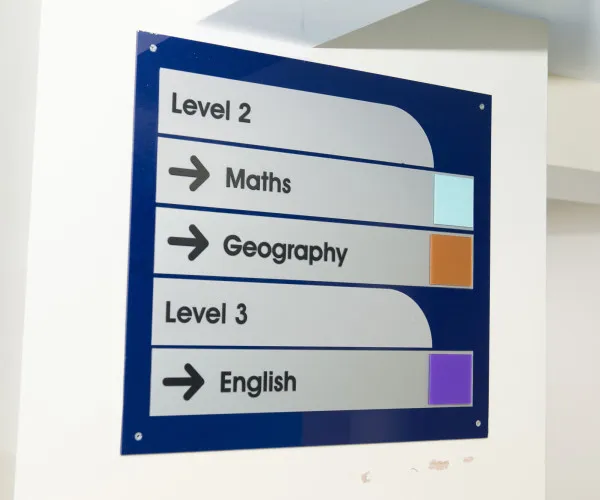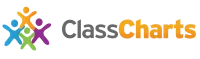- Curriculum
- Assessment
- Form Time
- British Values & Preventing Radicalisation
- Curriculum Subjects
- Art Curriculum
- Business Studies Curriculum
- Communication Curriculum
- Criminology Curriculum
- Design & Technology Curriculum
- English Curriculum
- Geography Curriculum
- Graphic Design Curriculum
- History Curriculum
- ICT Curriculum
- Law Curriculum
- Mathematics Curriculum
- Modern Foreign Languages Curriculum
- Performing Arts Curriculum
- Personal & Character Development
- Photography Curriculum
- Physical Education Curriculum
- Psychology Curriculum
- Read to Succeed
- Religious Education Curriculum
- Science Curriculum
- Sociology Curriculum
- Learning Qualities & Values
- The Options Process
- Supported Study and Revision
ICT Curriculum
 Subject aim
Subject aim
Our intention is to provide learners with advanced IT skills which are needed to access technology and use IT as a tool for life-long learning. Students will gain a thorough understanding of the role of digital media in today’s world and will develop the competencies to solve problems and to create products that overcome these against a brief. They will also develop a broad understanding of the role of programming, basic programming structures and the appropriate use of hardware and software to meet specific user needs.
Details about the curriculum structure
IT lessons in Year 7, 8 and 9 focus on inspiring students to use computers creatively and with imagination, whilst developing their ICT & Computer Science skills and knowledge.
This provision prepares students for the academic and applied courses available as options subjects in KS4.
What will students study in ICT
Key Stage 3
Throughout lessons in KS3 students will develop their core skills in making effective use of a computer that will prepare them for future studies and employment.
In KS3 the curriculum follows three strands;
- Digital Literacy
- Computer Science
- Digital Media
All of our learning in KS3 is project based and where possible based around a real world scenario so that students find the learning relevant and engaging.
Digital Literacy
In these lessons students learn the core skills that are used by everyone in their daily and work lives. This will include;
- E-safety
- File management
- Basic formatting
- Effective internet searches
- Use of email and other online systems
Computer Science
In these lessons students learn about the fundamentals concepts that for the basis of most Computer Science courses;
- Computer hardware and software
- Computer networks
- Data representation
- Data handling
- Programming
Digital Media
In these lessons students learn about the process of developing a media product, this includes;
- Identification of the target
- Planning
- Photoshop Skills
- Use of other media software
Projects throughout Y7 include:
Digital Literacy – File Management, E-Safety
Digital Media – Presenting Information (Interactive Powerpoint)
Computer Science – Programming using Python
Computer Science – Representing Data (Images and sound)
Digital Media – Digital Graphics and Preproduction Documents (Using Photopea)
Digital Literacy – Modelling using Excel
Projects throughout Y8 include:
Digital Literacy – Effective Computer Use, E-Safety
Computer Science – Further Programming using Python
Computer Science– Computer Hardware and Operating Systems
Digital Media – Use of layers and further effects (using photopea)
Digital Media – Analysis and Preproduction
Digital Literacy/Computer Science – Handling Data, Big Data using Access
Projects throughout Y9 include:
Digital Literacy – Effective Computer Use, E-Safety
Digital Media – Digital Graphics, Preproduction Documents (Using photoshop)
Computer Science – Programming, Binary, Careers in CS
ICT Skills for Life – Modelling, Presenting Information, Improving Productivity
This program will provide students with a solid foundation that can then be built upon at Key Stage 4 through either the Creative Media course or GCSE Computer Science.

Key Stage 4
There are two options available within IT at KS4:
OCR GCSE Computer Science
Computer Science encourages students to develop their understanding and application of the core concepts in Computer Science. Students will learn about computer hardware, networks, handling data and security. Students also analyse problems and devise creative solutions by designing, writing, testing and evaluating programs.
In Year 10 students will study:
- Computer Hardware and Computer Speed
- Systems Software
- Networks
- Data representation – Number, Images, Sound and Characters
- Computational thinking
- Programming Skills – Sequence, Selection, Iteration, procedures and lists
- Environment, Ethics and Artificial Intelligence
In Year 11 students will study:
- Data Handling
- Searching and Sorting
- Security and Threats
- Logic and Truth tables
- Compilers and Interpreters
- Further Computational Thinking
- Programming Skills – Parameters and Text files
BTEC TECH Award Level 2 Creative Media Production
BTEC Creative Media provide knowledge in a number of key areas in the media sector from pre-production skills to digital graphics production, with a strong focus on ICT skills. With the BTEC Tech Award in Creative Media Production, students get the chance to develop valuable competencies and techniques in different disciplines, produce a practical response to a digital media brief, and explore potential careers in the industry.
The BTEC Tech Award in Creative Media Production is a practical introduction to life and work in the industry and allows students to:
- Develop technical skills and techniques
- Produce a digital media product in response to a brief
- Review and reflect on the process and outcome.
In Year 10, students study the following two units:
Unit 2 – Developing Digital Media Production Skills – Internally Assessed
Students will develop skills and techniques in media production processes by reworking media products from one, or all, of the following sectors: audio/moving image, publishing, interactive design.
In Year 11, students study the following unit:
Unit 1 – Exploring Media Products – Internally Assessed
Students will develop their understanding of how media products create meaning for their audiences. Learners will examine existing products and explore media production techniques.
Unit 3 – Create a Media Product in Response to a Brief – Externally Assessed
Learners will apply and develop their planning and production skills and techniques to create a media product in response to a client brief.
Key Stage 5
KS5 students can opt to undertake OCR Digital Media Cambridge Technical Level 3 Diploma.
This qualification will help students develop their knowledge, understanding and skills in digital media production. They will gain an insight into the media sector as they plan and create media products. This course focuses on the requirements that universities and employers expect.
Students will complete two Externally Examined Units in Year 12:
Unit 1 – Media Products and Audience
The aim of this unit is for students to develop their understanding of how different media institutions operate in order to create products that will appeal to specific target audiences. Students will learn about the different ownership models within media industries, and they will learn how to analyse different media products within the sector to understand the fundamentals of how meaning is created for audiences. Students will learn about how audiences are categorised, researched and targeted by media producers.
Unit 2 – Pre-production and Planning
Students will learn about the pre-production process the creative media industry follows when creating a product. They will learn how to carry out research in the planning stage of a media production and about the various acts of legislation that need to be considered. Students will learn about the constraints that need to be considered when planning a new media production, including timescales and resources. They will understand how to create preproduction documents in relation to client requirements and how to plan projects to meet these needs.
In Year 13, students study the following Internally Assessed Coursework Units.
Unit 3 – Create a Media product
Students will apply their learning gained in Units 1 and 2 to plan and produce a media product. They will complete planning materials to take forward in the production and post–production stages of an intended media product. Students will plan, produce and edit original content for their intended product.
Unit 16 – The Creation and Use of Sound in Media
Students will explore the sound elements used in media products and how they are produced. Students will be able to develop ideas for, and plan the production of, a soundtrack containing a range of sound elements. They will gain some practical skills by recording and editing sound elements for use in the production of a final soundtrack.
Unit 23 – Create a Personal Media Profile
This unit will be a showcase of the work they have created, supported by a personal media profile. Students will identify content to be included in their showcase, as well as create an adaptation of a piece of their existing media work. They will evidence their personal media profile by exploring their skillset, abilities and achievements and learn how to combine their creative work and personal profile to create a digital professional identity suitable for sharing with prospective employers, higher education institutions and for other career progression pathways.
Qualifications which we offer at KS4 and KS5 (including links)
Enrichment and extra-curricular opportunities in the subject
Computer rooms are available for typical use during break 1.
The department is investing in some of the latest programmable devices which are available for use at during the enrichment club ran after school.
Where could this subject ultimately take you?
The IT curriculum opens a wide range of opportunities. Students will develop IT competencies that will allow them to be both effective learners and provides key employability skills. The Computer Science element of the curriculum prepares students for further academic study by focusing on the way computer systems work and developing problem solving skills that are essential when pursuing subjects such as Maths and Engineering. It could lead onto careers including cyber security and computer game design. The digital media strand of the curriculum can lead to further study in this area or directly into employment and/or apprenticeships.
Links to other sites which support study in our subject
Contact details to find out more about our curriculum
- Curriculum
- Assessment
- Form Time
- British Values & Preventing Radicalisation
- Curriculum Subjects
- Art Curriculum
- Business Studies Curriculum
- Communication Curriculum
- Criminology Curriculum
- Design & Technology Curriculum
- English Curriculum
- Geography Curriculum
- Graphic Design Curriculum
- History Curriculum
- ICT Curriculum
- Law Curriculum
- Mathematics Curriculum
- Modern Foreign Languages Curriculum
- Performing Arts Curriculum
- Personal & Character Development
- Photography Curriculum
- Physical Education Curriculum
- Psychology Curriculum
- Read to Succeed
- Religious Education Curriculum
- Science Curriculum
- Sociology Curriculum
- Learning Qualities & Values
- The Options Process
- Supported Study and Revision